Training Management for the 21st Century
See What's New for the latest development news.
TMS Millennium is the culmination of over four years of concentrated design,
development, and testing. With this completely new TMS program, we were able to
keep the features that our loyal users have always loved and add capabilities
that we could only dream about in TMS 3.8.
Powerful Yet User-Friendly
TMS-Me marks a quantum leap forward for the TMS Training Management
System. It was developed in Microsoft Visual FoxPro 9.0, an environment that is
not only the fastest database environment for the PC platform, but a capable
front-end for future client-server versions of TMS. Its object-oriented
environment is a key to the flexibility and ease of use that we've designed
into TMS-Me. Data tables in TMS-Me can be as large as 2.1 billion records, far
more than even the largest agency can expect to generate. Even with large data
sets, you can expect lightning-fast queries and reports. TMS Millennium is fully compatible with any version of Windows XP,
Windows 7 and Windows 8, on both 32-bit and 64-bit systems. (Hardware
Requirements)
If you're a current TMS user, don't worry. We're working hard to keep the
ease of use you've come to expect from TMS. As has always been our policy, TMS-Me is provided at no additional cost to all our maintenance
subscribers. Also as always, TMS-Me converts your current TMS data to our new expanded Database Container format
so you won't have to enter the data again.
TMS Explorers Organize Data
TMS-Me has been completely redesigned from the ground up, keeping the
features that users loved while enhancing just about every part of the program. To make our new
expanded data structure easier to understand we have created a series of TMS Explorers. These new screens have a look and feel similar to the familiar
Windows Explorer®.
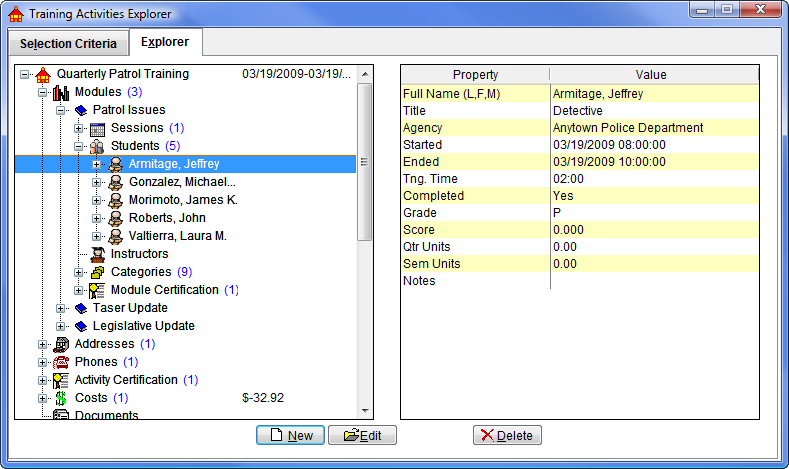
The TMS Millennium Training Activities Explorer
We've kept all
the features that have made TMS the leader in California training management and
incorporated them into a completely new program environment. Here are some
glimpses as to what we've accomplished:
Certifying Organizations to Support Any Jurisdiction or Profession
We've designed TMS-Me with the capability to support training management
programs in law enforcement, fire, legal, medical, and other professional
organizations in any city, county, state, or federal jurisdiction. TMS-Me is
designed so that we can add new Cert-Orgs, along with their special properties,
reports and forms as needed. We work closely with California P.O.S.T. and
Department of Corrections (S.T.C.) to ensure that TMS is in compliance with
State mandates.
We currently include support for the following Certifying Organizations that
are associated with our current client base:
If you are interested in using TMS but are associated with a certifying
organization that is not currently supported by TMS, please
contact Training Innovations immediately. We are
excited about opportunities to bring the benefits of TMS to new jurisdictions
and professions. We are always looking for organizations who are willing to work
with us to ensure that TMS meets the needs of your jurisdiction in the same
manner that we now serve California and Oregon. We have special pricing and
support options available for these "Pioneer" organizations.
TMS
administrators decide which of these pre-defined Cert-Orgs affect their agency
and then register the Cert-Org with TMS. TMS then tracks information specific to
the Cert-Org, and prints special Cert-Org forms and reports. Users can select from
any of the registered Cert-Orgs and the user-defined Cert-Orgs when they add an
employee, add a training activity, and in many other TMS operations.
Training Activities
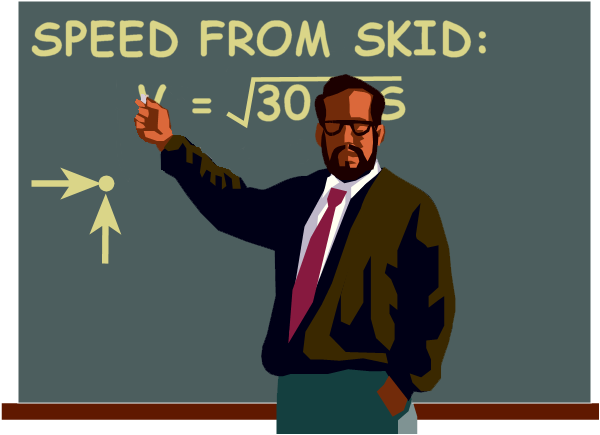
TMS-Me introduces Training Activities, Training Modules, and Training
Sessions. This provides the flexibility to track complex training events, such
as a Quarterly Training event incorporating multiple subject taught at various
locations. You can even schedule and track an entire Basic Academy using this
functionality. This will provide an easy
way to connect multiple training modules given as part of and advanced training
course, tie together all the segments of a Supervisory Leadership Institute
course, or track all the segments of a Basic Academy. Each module has its own
Student List, which allows separate tracking of grades and attendance across
multiple modules. Students who are not employees of your agency are tracked
separately from employees.
When you don't need the flexibility of multiple modules and sessions, TMS-Me
makes the process of adding a new training even easy with the "New Activity
Wizard". Simply enter the dates and times, subject, and presenter, and TMS
creates the Activity, Module, and Session all at once.
Memos have been enhanced to include as much of the Activity/Module/Session
information as you need, but no more. This is done through a series of
user-defined Memo Templates. You can include text formatting, such as
underlining, bold face, and italicized text in your memos. TMS-Me memos can also be sent through email.
Course Presenters have multiple addresses. A new Instructors
module lets you track information on instructors, including education, presenter
affiliation, Cert-Org recognition, and subjects taught.
Document Linking
You can link documents
related to the course, such as Course Outlines created in Word®
or a PowerPoint® presentation. Click on the document
and TMS will load it into its native program for editing.
Persons, Instructors and Employees

To differentiate between the various types of persons with whom we deal,
TMS-Me has tables tracking Persons, Instructors, and Employees. The great
thing is that TMS-Me keeps everything straight behind the scenes! Add a new
person to the database and identify whether that person is a Student, an
Instructor, an Employee, or any combination thereof. The appropriate pages are added to the Persons form and you will be able to access all this information
from one place. The Persons module allows linking
digital photos and references to documents, such as resumes, that are related to
the person.
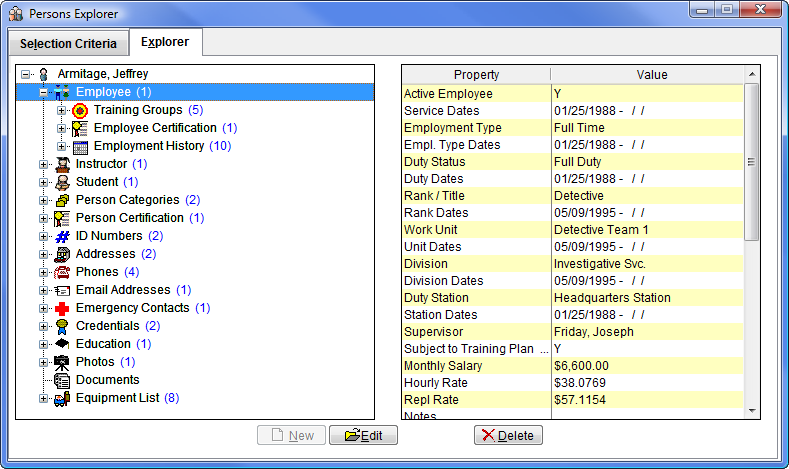
The TMS Millennium Persons Explorer
Expanded Data Storage
Persons, Presenters, and even Course Modules can have multiple Addresses and
phone numbers. Phone numbers can be identified by type so you will know the cell
phone from the pager, from the fax, etc. Email addresses can be stored for all
entities, too.
Training Plan

The Training Plan, the key to the power of TMS, receives new features to
increase its flexibility, but keeps its elegant simplicity. A major change will
be the ability to mix and match training requirements based on Subject,
Category, and Certification, Credential Type or Credential. You will have
new training intervals to specify, including Calendar, Fiscal, and Anniversary
years.
New features have been added to comply with California POST Continuing
Professional Training (CPT) and Perishable Skills Training (PST) requirements,
including the new Fiscal Year Training Cycles beginning in 2009.
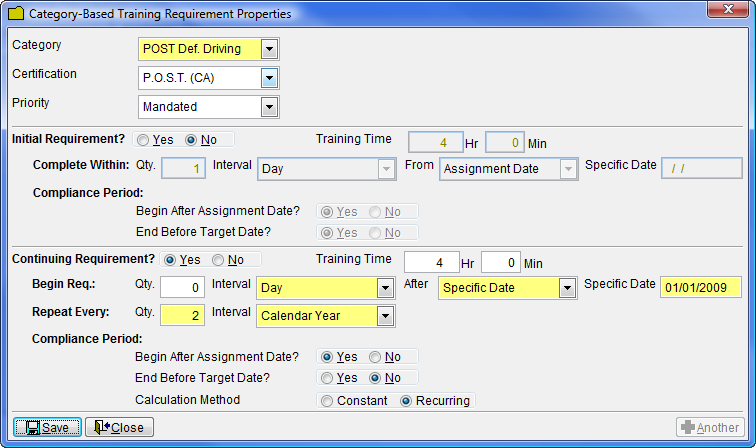
TMS Millennium Training Plan Requirement Properties form - POST Peace Officer
CPT Requirement
Equipment Management

We've found that at least half of all Training Managers are also responsible
for managing the equipment for their agencies. The TMS Equipment module is
included as a standard feature of TMS Millennium. You can use it to track all of
the "stuff" that you need to control, from traditional law items like firearms,
badges, and ballistic vests to vehicles, computers, and videos.
For each equipment item, TMS tracks every change in location and status, so
you can see the complete history over its lifetime.
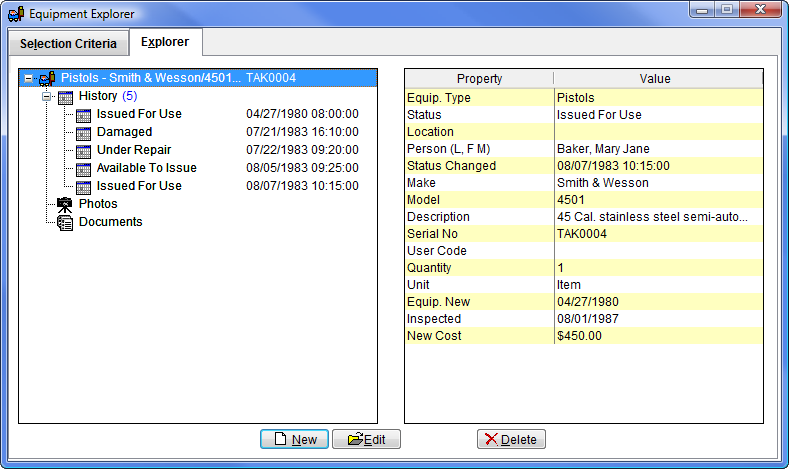
TMS Millennium Equipment Explorer
Lookup Tables Come of Age
Lookups are the key to customizing TMS to work with your agency. All lookup
tables can be added to "on the fly" as long as the user is given proper security
rights. Certain lookups contain additional fields for default values and special
functions. The Training Costs lookup includes the default amount,
unit, budget account, and unit cost for the cost item. This is great for keeping the default Per
Diem rate or Mileage reimbursement.
New Reporting Engine
In response to user requests for more flexibility in reporting, we have
licensed the XFRX reporting engine, a state of the art reporting application
that provides major enhancements in the ways that we can present TMS data in
reports. The engine also provides built-in exporting capabilities to Adobe PDF,
Microsoft Word, HTML, MAPI (e-mail) and many other formats.
Backup/Restore Functionality
We have licensed the DynaZip©
library to bring you backup and restore capability from within the TMS program.
Backups are now as easy as selecting Backup Wizard from the TMS menu. Backups can be encrypted using a user-defined
key to provide additional security.