|
| |
Patch Instructions
- Select the correct patch for your version of TMS (Network or Single User).
The patch will upgrade all versions from 3.8 to the latest version.
- Click on the link to the patch file you need and choose Run from
the dialog.
(You can also choose Save to save to your computer then run the program
from there)
- The Maintenance Patch Installation program will start.
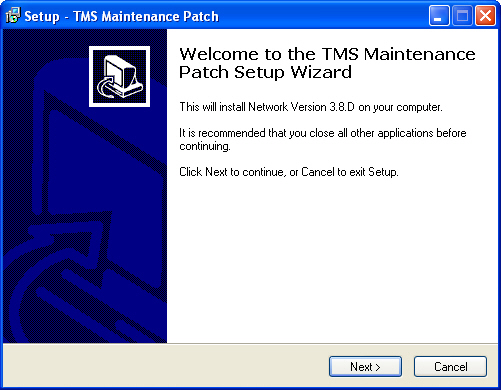
- Click the Next button.
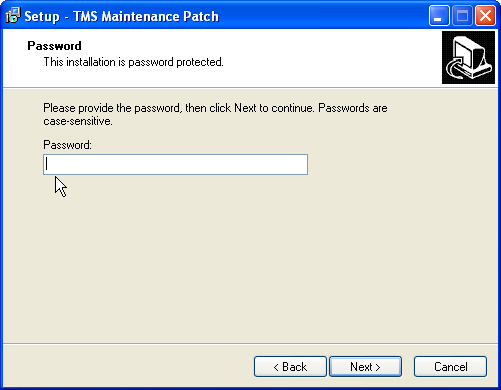
- Enter your Support Subscriber password in the Password: box, then
click Next button.
Note: If you do not have a Subscriber Password contact Training
Innovations Technical Support.
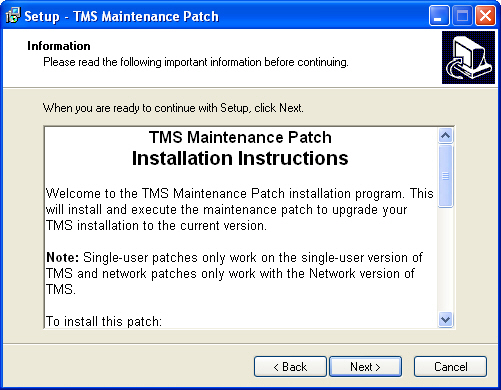
- The Information page contains detailed information on installing
the patch. When you have read it click the Next button
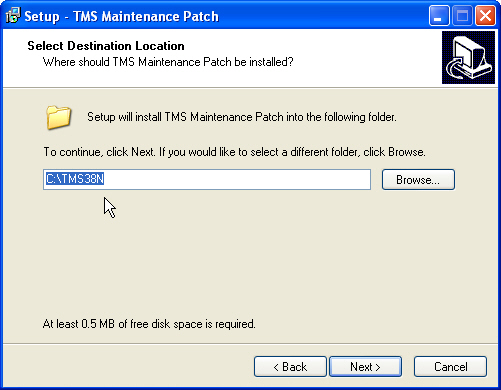
- Enter the TMS Program Folder in the box or click the Browse button
to browse to the TMS Program Folder.
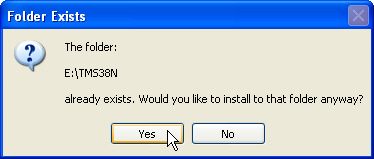
- The install program detects that the folder already exists and
asks you to confirm. (it should, since this is where TMS is already installed)
Click the Yes button.
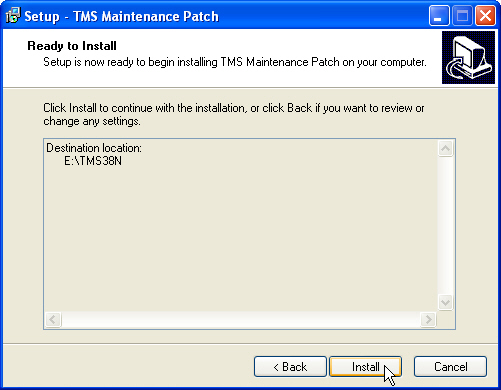
- Verify that the Destination location is correct then click the Install
button.
- The patch program will run and display two thermometer bars as it patches
your program.
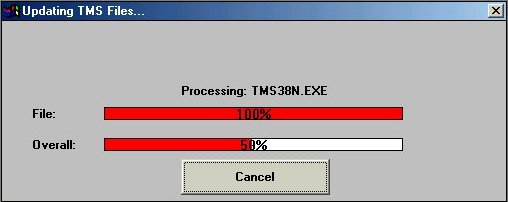
|